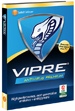Welcome to
MicaMagazine!
A place to relax and read some articles about computers, security
and the Internet.
When you go on-line, you must pay attention to what is happening to
your machine, the websites that request information from you and the
email you receive. The internet can be a lot of fun but it can be
very destructive to you and me both!
Mica Magazine will try to expose some of the alarming tricks, along
with providing articles & news about the web of tomorrow.
Table of Contents
- Security Settings Make for a Safe Lockdown.
- Malware on steroids.
- Windows Vista.
- Official Agencies involved in the safe operation of the Internet Technologies.
- Browser Bazaar.
- Why is this thing broken down, again?
- Don't Go Phishing!
- Be on the Look out!
- Disk Defragmenter and your machine.
- Your ISP as Net watchdog.
- The proposed .xxx domain.
- Careful or they'll hear your password.
- History of the Internet.
- Modem Redialing.
- Security Check.
- Security of the Internet.
Security Settings Make for a Safe Lockdown
by James E. Clemens II
TOPIC: Security
Today we are under attack and must act now to prevent some new
variant of “Auto-Bots” from destroying the web and all
communications. When your computer is infected by robot-like
Spyware, web bugs or any of the many variants of ‘Malware’, they own
the data files on that system. They can do anything you can do
sitting right in front of your machine. They could shut off any
service or delete any file as they wish. You have lost control and
when we continue to loose control of our machines, we cause more
“denial of service” attacks and system shut downs on machines across
the globe. They effect business transactions and government
functions as well. It costs all of us something and at some point it
could cost us the web.
What I am saying is that if we continue to let things go then the
internet will become clogged with filth and become unstable; a
sluggish system full of contaminated bots. However the internet is
needed in far too many applications and would be revived by and for
the corporations, with the help of the government. The rest of us
would have some sub-internet database with a few thousand pages of
secure, censored sites with no individualism-- creative talent would
be silenced. We can do a lot to stop the assault on our machines! We
can turn things around and take control from the bad guys who write
destructive computer code. If we do that then we can shape the
internet in a responsible fashion and will not need to "overhaul
it," as is being discussed by the government and about a dozen top
computing corporations. Microsoft included several security settings
to help make for a safe lockdown and what they did not include, we
have the resources to hook you up!
It is widely known that most home computer users do not set up
security on their machines. Those are the machines being used to
attack other machines, including the government sites. If we lock
down our computers/machines, we will simply stop most of the bad
things on the internet from happening!
That’s pretty serious stuff if you ask me. You can make a BIG
difference and hopefully you will take part today securing your
personal data and the government’s data, and all the while stopping
most of the computer problems that are driving you nuts anyway. Stay
here with us and learn how to lockdown your machine.
Official Agencies involved in the safe operation of the Internet
Technologies
ICANN ~ Internet Corporation for Assigned Names and Numbers.
FTC ~ Federal Trade Commission.
AntiSpyware Coalition ~ Newly formed agency to set standards within
the community.
US-CERT ~ United States Computer Emergency Readiness Team.
USAO ~ United States Attorney's Office.
CyberTipLine ~ The official website for illegal content reporting.
SANS ~ The SANS (SysAdmin, Audit, Network, Security) Institute.
To the Top
Malware on steroids
by Eddie DiJerome
Topic: Rootkits
Have you been fighting to keep up with all this malware lately? Well
things have become even more concerning with the old problem of
‘rootkits’ being adapted to new-age malware. Maybe you remember
“rootkits” from the past. They are programs designed to conceal
their presence within your operating system, along with any other
program files written to work with it, like malicious software and
viruses. They can hide from you and your scanners and use your
system resources, while telling you nothing is being used and
everything is great. They do this by installing themselves as a
trusted system process, allowing them to do whatever they want.
Consider your Windows Media Player. You have given it a safe pass
and now it can use system resources, open files, and play them at
will. It does whatever it needs to do in order to play your music,
without telling you what it is doing. This can become a very serious
problem, so if you have not locked down your machine, you may want
to do so now!
If you have been a regular visitor to our site, you have probably
protected yourself from most threats and need just a few simple free
tools to check your machine from infections. The first place to
start is Microsoft Research/Rootkits to learn about the new
information Microsoft has found out about these threats, along with
the “Strider GhostBuster” tool.
Another product available for free is the ‘Blacklight beta’ tool.
The use of this program will make you feel better about your
machine, if you get a clean scan. The more Rootkits attack Windows
users, the more scanning tools will become available, so expect to
hear more about these tools soon. We will keep you informed about
the growing threat of rootkits, so check back and follow our free
advice to ‘scrub-up™’-- and whatever you do, keep your machine in
‘Lockdown™’ mode!
To the Top
Windows Vista
by James E. Clemens II
Topic: Operating Systems
Everyday, we rely on our computers to perform thousands of tasks. We
expect great things from our machines at a moments notice. We load
megabyte after megabyte of data and new software on a daily basis,
installing printers and cameras and new hardware along way. Working
on letters to grandma and crunching million dollar contracts
effortlessly. Spending hundreds of dollars and endless energy to
connect it and make it work.
And yet, through all of this, the most important and overworked
component is the operating system. Major advances in computer
technology can only be appreciated when combined with new hardware &
software. As computers advance, we must keep pace with them by
upgrading our machines.
And when it comes to the technology of tomorrow, no other company
has spent more time or money than Microsoft. And in January 2007,
Windows Vista will bring a breath of fresh air and a window with a
view!
Windows Vista is scaled in six different versions to allow the best
fit for your needs. Which will provide an easier transition for
consumers wanting to experience the new advances without the need of
interacting with settings needed in different environments, such as
corporate, institutions, governments, and poorer nations around the
world. Regardless of the version you use, they all have the security
and strength of Vista!
Windows Vista Business
» Regardless of the size of your organization, Windows Vista
Business will help you lower your PC management costs, improve your
security, enhance your productivity, and help you stay better
connected.
Windows Vista Enterprise
» Windows Vista Enterprise is designed to meet the needs of large
global organizations with highly complex IT infrastructures. Windows
Vista Enterprise can help you lower your IT costs while providing
additional layers of protection for your sensitive data.
Windows Vista Home Premium
» Whether you choose to use your PC to write e-mail and surf the
Internet, for home entertainment, or to track your household
expenses, Windows Vista Home Premium delivers a more complete and
satisfying computing experience.
Windows Vista Ultimate
» If you want all of the best business features, all of the best
mobility features, and all of the best home entertainment features
that Windows Vista has to offer, Windows Vista Ultimate is the
solution for you. With Windows Vista Ultimate you don't have to
compromise.
Windows Vista Home Basic
» Windows Vista Home Basic is designed to deliver improved
reliability, security, and usability to home PC users who just want
to do the basics with their PCs.
~ Microsoft
The word Vista is defined as "view" and the view is something
spectacular. The new look is really sharp and makes working long
hours on a machine much more fun. Vista is not just fun, but it will
save you time in performing daily tasks while maintaining the
ability to handle several programs at once with ease. The new 64bit
platform makes total use of the latest dual-core 64bit chips being
offered by Intel and AMD. Watch a movie, crunch financial reports,
surf the web, play a game, and publish your website - all at the
same time! These things and so much more are capable with Windows
Vista.
» InfoCard is the code name for a WinFX component that provides the
consistent user experience required by the identity metasystem. It
is specifically hardened against tampering and spoofing to protect
the end user's digital identities and maintain end-user control.
» Windows Communication Foundation (formerly code-named "Indigo") is
a set of .NET technologies for building and running connected
systems. It is a new breed of communications infrastructure built
around the Web services architecture.
» The Microsoft Windows Presentation Foundation (formerly code named
"Avalon") provides the foundation for building applications and high
fidelity experiences in Longhorn, blending together application UI,
documents, and media content, while exploiting the full power of
your computer.
»Windows Workflow Foundation is the programming model, engine and
tools for quickly building workflow enabled applications on Windows.
It consists of a WinFX namespace, an in-process workflow engine, and
designers for Visual Studio 2005.
~ Microsoft
Serious technology for the extreme demands of today, tomorrow and
beyond. And when we think of the passing time, most of us will edit
and save thousands of precious memories on our machines. Windows
Vista will make quick fun out of tasks like these. Just as the name
says, the view is outstanding. Photos jump off the pages and movies
that are smooth and clear. Windows Vista performs very well while
offering a new level of security and safety while surfing the web.
Look for this exciting new operating system in January 2007. Until
then, check back with us here or at www.vistamachine.org our new
website designed to cover everything Vista, just like we do here for
Windows XP! And remember that the Vista beta program is underway and
most of the information offered by the mainstream media is quite a
ways of base from the public version in 2007. I have beta tested
many products for Microsoft and know from experience that they
change for the best as they work through the beta process. We will
provide credible information from Microsoft without the spin created
by unworthy sources.
To the Top
Browser Bazaar
by James E. Clemens II
Topic: Web Browsers
Let me guess, you're thinking more about security and are even
considering changing browsers to make surfing fun again. You hear
all the talk about new browsers that are better than your current
"Internet Explorer." Well one of the options would be “Opera,”
“Mozilla,” or the newest free internet browser, “Firefox.” They all
work great as a ’back-up,’ but will they solve your problems or
simply swap them for different problems? If Microsoft is your
operating system, one would think that they would have a excellent
browser. Microsoft’s Internet Explorer, the default browser that
came with your system, is the most used, developed and accepted by
websites. Because of the widespread use of the Internet Explorer, it
seems to catch a lot of attention. From critics to hackers, Internet
Explorer is in the spotlight. Many people have attacked Microsoft
for including this product with their operating systems.
This is yet another attempt to force Microsoft to shed these free
programs and let other vendors pre-install their products (see the
‘Complaint Column’ on the ‘pause’ page). I like IE over the others
because they work well with most websites. Their general functions
are smooth and reliable, and work as expected. Some of the other
browsers do not display content correctly. And many sites only write
code to work with IE, so you have to consider that as well. They do
this because 94% of computers use “IE” as their preferred way to
surf the web the web. Just a few years ago, before the war on
Microsoft, IE held a 97% market share on browsers.
With that in mind, I still think all surfers should have a ‘back-up’
for trouble-shooting and repairs. If something happens to your
existing copy of IE, you will need a browser to go online and
download a new copy of IE! Malware could corrupt your files or steal
your only browser and you would be knocked off the air, unable to
surf. By having a back-up browser with different coding, you give
yourself another option if you get attacked. All malicious software
is written for a specific program, exploiting some kind of security
hole discovered and published within the hacker network. Regardless
to what you hear, there are security holes in every browser on the
market.
I recommend picking a second browser to install for your
convenience. I Have tried all three listed, along with several
others. The “Firefox” would be a great choice and at press time
M.I.C.A. would call it ‘very safe’ to download and use. It has
certainly captured a lot of attention lately. The program has a
clean look and many of the same features as IE. I would even say,
“it’s the closest thing to I.E. you will find.” It is built on the
Mozilla browser foundation, but without the excessive features
associated with Mozilla (note: Firefox is owned and developed by
Mozilla).
My third place choice is “Opera” because it works well with most
sites. It offers a lot of control over security issues, like the
Firefox browser. It tells you what is happening as you surf and will
let you trick sites into thinking you are really “IE”. This feature
will allow sites to work a little smoother when, in some cases,
Opera would not have worked at all! Your machine really should have
all 3 browsers to complete your surfing needs.
I think the best option would be to write web coding in a generic
way, to work with any browser. We all lose when website developers
set up their sites limiting what software we use.
As a website & software developer, I want my guests to be able to
use my site with the most primitive computer. And at the same time,
if they have the latest up-to-date machine, I want to give them
active media content, like java, to enjoy. It should be offered to
those who have it, but NEVER required. I think new products like
Firefox will ultimately make more sites compatible with other basic
browsers. And this will help bring new and exciting software to the
market.
So in a nut shell, we need "all the browsers we can get our
bandwidth on."
Get Firefox!
Click the button to download the latest version of the Firefox web
browser.
To the Top
Why is this thing broken down, again?
by Eddie DiJerome
TOPIC: Security
Stop and think for a moment how most computers, infected with
malware, get that way.
Around 80% are the cause of not updating programs, weak or no
passwords and not setting up security on your computer for on-line
use. The scanners you buy are important tools to find viruses and
other malware after you become infected, however they offer little
protection against infection. You need a firewall for that and you
need your browser settings set up correctly to start with. Next you
need Microsoft to update your operating system as often as needed.
Now you're ready to go into 'Lockdown' mode, so that you can know
your machine is secure.
Security should be everyone's first task when thinking about surfing
the web. Remember your machine will be used to attack my machine so
we must all work together to fight this. Please help stop the
destruction of the greatest learning tool one could have. We will
lose so much, including another freedom, if we let the web become
unstable and unreliable because of malware. The government and
corporations are ready to take the web over, as it is vital to their
operations. Every machine counts and we need to prevent yours from
becoming a carrier of some nasty disease. Things will not change
without your help.
We hope you will consider learning about ‘Windows XP home edition’
and all of the vast settings Microsoft included to help battle the
bad guys. We will show you step by step what to do. This will cost
you nothing and we promise to move at a slow, steady pace you can
follow.
So what’s your excuse? Visit us often and keep up to date on
everything to do with windows XP security.
To the Top
Don't Go phishing
by James E. Clemens II
TOPIC: Security
Protect yourself from e-mail phishing scams by never using the
"contact information" (web address, mailing address, phone numbers,
fax numbers) included in e-mails sent to you about sensitive matters
like banking and other personal accounts.
No matter how perfect it may look, it is probably a fake. Most
companies do not request information with e-mail. They would simple
ask you to come in or call your normal customer service rep to
discuss your account. Plus, do not forget how easy it is to copy and
paste logos and other company branding, so do not trust what you are
looking at. If it says it is your bank and your account is locked
for security or whatever other reason and they need you to verify
your information, just use YOUR contact information and never what
is in the e-mail. They love to make it convenient by offering links
to click and even phone and fax numbers for you to use. Please get
in the habit of using the contact info on your statement or other
known secure sources. Call the branch you normally do business with
and ask about the e-mail. You can get web addresses and any other
contact information from them as well.
If you always follow this advice, you will never become a victim and
you will help put the bad guys out of business.
We hope you will report this type of computer activity the
Department of Justice/FTC*.
*The FTC maintains a consumer complaint database of violations of
the laws that the FTC enforces. Consumers can submit complaints
online at Federal Trade Commission or forward unwanted commercial
email to the FTC at spam@uce.gov.
To the Top
Be on the Look out!
by Eddie DiJerome
TOPIC: Security
Have you sent some one a electronic card through your email or let
some website send one for you? Well if you did you probably sent a
extra gift unknown to you and the recipient. E-cards are known to
exploit the graphics in the message and hide trojans and spyware
onto the system receiving the card.
They are responsible for a lot of malware spreading like key
loggers. So skip the eCard idea and go for something else to show
your love and everyone will be much happier. Even the better
websites that offer eCard services seem to have problems with
viruses so you should be careful at 'ALL eCard offers.'
You can make your own cards with Microsoft Office and later send it
as a attachment to a nice e-mail message. Office 2003 has a nice
feature in their publisher program called e-mail newsletter. It will
create a personal newsletter or info page or even a one-page website
to share your thoughts. These are safe and fun to use and you will
learn how to use a excellent software program that can handle all of
your publishing needs. What ever you choose to go with, skip the
eCards and save everyone the trouble.
To the Top
Disk Defragmenter and your machine
by Eddie DiJerome
TOPIC: Performance & Maintenance
If you have followed our lockdown principles to scrub up your
machine, you know we recommend running disk defragmenter every 5
days. Do you know that a fragmented disk is the single biggest cause
of sluggish behavior, after malware infection? When you are
fragmented, your machine is having to work extremely hard to keep up
with your requests. Everything you click causes your machine to slow
and work much harder. You will have longer wait times, errors and
eventually a new hard drive, without running disk defragmenter on a
regular cycle! You already do so much to protect your files from
outside threats, why not finish up with a little maintenance!
Here at M.I.C.A. we like to use simple examples to explain
complicated computer issues. Consider if you will, going to the mall
and parking your car on the north side, close to the door. After
several hours of shopping, you go to the the spot you left your car,
but it is not there. You spend much time looking and then go around
the parking lot, looking some more. After searching the closer areas
to where you thought you parked, you go to a security guard for
help. He drives you around the whole mall parking lot to verify your
car is gone. At the last minute you find your car. On your way home,
you call your family to tell them what had happened. To your
surprise, you are told that your daughter came by and used the car
for a quick errand. She thought she parked the car back in your
exact spot (which of course was a different spot). By the time you
are in your car and calmed down from searching so hard, you have
wasted 3 hours and a considerable amount of energy. Well, you have
just went through a fragmented example!
This is what your machine is doing, every time you click on
something or you try to do the most basic task. It is searching the
most likely location first and then searching the complete drive
until it finds the required information. This is wasting time,
energy and wearing your disk drive down! Accessing data from your
hard drive is the slowest process with any computer. You need to
help your disk drive, so it can help you. You need to defrag your
machine weekly, which will save your disk drive from failure.
To the Top
Your ISP as Net watchdog
by Declan McCullagh, CNET
TOPIC: Privacy
The U.S. Department of Justice is quietly shopping around the
explosive idea of requiring Internet service providers to retain
records of their customers' online activities.
Data retention rules could permit police to obtain records of e-mail
chatter, Web browsing or chat-room activity months after Internet
providers ordinarily would have deleted the logs--that is, if logs
were ever kept in the first place. No U.S. law currently mandates
that such logs be kept.
In theory, at least, data retention could permit successful criminal
and terrorism prosecutions that otherwise would have failed because
of insufficient evidence. But privacy worries and questions about
the practicality of assembling massive databases of customer
behavior have caused a similar proposal to stall in Europe and could
engender stiff opposition domestically.
In Europe, the Council of Justice and Home Affairs ministers say
logs must be kept for between one and three years. One U.S. industry
representative, who spoke on condition of anonymity, said the
Justice Department is interested in at least a two-month
requirement.
Justice Department officials endorsed the concept at a private
meeting with Internet service providers and the National Center for
Missing and Exploited Children, according to interviews with
multiple people who were present. The meeting took place on April 27
at the Holiday Inn Select in Alexandria, Va.
"It was raised not once but several times in the meeting, very
emphatically," said Dave McClure, president of the U.S. Internet
Industry Association, which represents small to midsize companies.
"We were told, 'You're going to have to start thinking about data
retention if you don't want people to think you're soft on child
porn.'" McClure said that while the Justice Department
representatives argued that Internet service providers should
cooperate voluntarily, they also raised the "possibility that we
should create by law a standard period of data retention." McClure
added that "my sense was that this is something that they've been
working on for a long time."
This represents an abrupt shift in the Justice Department's
long-held position that data retention is unnecessary and imposes an
unacceptable burden on Internet providers. In 2001, the Bush
administration expressed "serious reservations about broad mandatory
data retention regimes."
The current proposal appears to originate with the Justice
Department's Child Exploitation and Obscenity Section, which
enforces federal child pornography laws. But once mandated by law,
the logs likely would be mined during terrorism, copyright
infringement and even routine criminal investigations. (The Justice
Department did not respond to a request for comment on Wednesday.)
"Preservation" vs. "Retention"
At the moment, Internet service providers typically discard any log
file that's no longer required for business reasons such as network
monitoring, fraud prevention or billing disputes. Companies do,
however, alter that general rule when contacted by police performing
an investigation--a practice called data preservation.
A 1996 federal law called the Electronic Communication Transactional
Records Act regulates data preservation. It requires Internet
providers to retain any "record" in their possession for 90 days
"upon the request of a governmental entity."
Child protection advocates say that this process can lead police to
dead ends if they don't move quickly enough and log files are
discarded automatically. Also, many Internet service providers don't
record information about instant-messaging conversations or Web
sites visited--data that would prove vital to an investigation.
"Law enforcement agencies are often having 20 reports referred to
them a week by the National Center," said Michelle Collins, director
of the exploited child unit for the National Center for Missing and
Exploited Children. "By the time legal process is drafted, it could
be 10, 15, 20 days. They're completely dependent on information from
the ISPs to trace back an individual offender."
Collins, who participated in the April meeting, said that she had
not reached a conclusion about how long log files should be
retained. "There are so many various business models...I don't know
that there's going to be a clear-cut answer to what would be the
optimum amount of time for a company to maintain information," she
said.
McClure, from the U.S. Internet Industry Association, said he
counter-proposed the idea of police agencies establishing their own
guidelines that would require them to seek logs soon after receiving
tips.
Marc Rotenberg, director of the Electronic Privacy Information
Center, compared the Justice Department's idea to the
since-abandoned Clipper Chip, a brainchild of the Clinton and first
Bush White House. Initially the Clipper Chip--an encryption system
with a backdoor for the federal government--was supposed to be
voluntary, but declassified documents show that backdoors were
supposed to become mandatory.
"Even if your concern is chasing after child pornographers, the
packets don't come pre-labeled that way," Rotenberg said. "What
effectively happens is that all ISP customers, when that data is
presented to the government, become potential targets of subsequent
investigations."
To the Top
The proposed .xxx domain
By ANICK JESDANUN, AP Internet Writer
TOPIC: Internet
NEW YORK - Acknowledging "unprecedented" opposition, the U.S.
government has asked the Internet's key oversight agency to delay
approval of a new ".xxx" domain name designed as a virtual red-light
district.
Commerce Department, stopped short of urging its rejection, but he
called on the Internet Corporation for Assigned Names and Numbers to
"ensure the best interests of the Internet community as a whole are
fully considered."
The department received nearly 6,000 letters and e-mails expressing
concerns about the impact of pornography on families and children
and objecting to setting aside a domain suffix for it, he said.
"The volume of correspondence opposed to creation of a .xxx TLD
(domain name) is unprecedented," Gallagher wrote to Vinton Cerf,
ICANN's chairman.
Gallagher said ICANN should take more time to evaluate those
concerns.
Approval of the domain name had been expected as early as Tuesday,
five years after it was first proposed and two months after ICANN
gave it a tentative OK. Gallagher's letter was sent last week and
made public Monday.
The chairman of ICANN's Government Advisory Committee, Mohd Sharil
Tarmizi, also wrote ICANN officials last week urging delay and
expressing "a strong sense of discomfort" among many countries,
which he did not name.
Gallagher's comments, however, carry greater weight because his
agency has veto power over ICANN decisions given the U.S.
government's role in funding early developing of the Internet and
selecting ICANN in 1998 to oversee domain name administration.
ICANN officials did not immediately return phone and e-mail
messages.
The matter remained on the published agenda for a private conference
call among board members Tuesday, and ICANN typically does not
disclose the outcome of such meetings for up to a week.
Two in five Internet users visited an adult site in April, according
to tracking by comScore Media Metrix. The company said 4 percent of
all Web traffic and 2 percent of all surfing time involved an adult
site.
A Florida company, ICM Registry Inc., proposed ".xxx" as a mechanism
for the $12 billion online porn industry to clean up its act. All
sites using ".xxx" would be required to follow yet-to-be-written
"best practices" guidelines, such as prohibitions against trickery
through spamming and malicious scripts.
Use of ".xxx" would be voluntary, however.
Skeptics note that porn sites are likely to keep their existing
".com" storefronts, even as they set up shop in the new ".xxx"
domain name, reducing the effectiveness of any software filters set
up to simply block all ".xxx" names.
Conservative groups such as the Family Research Council also
expressed worries that creating a ".xxx" suffix would also
legitimize pornographers.
But ICM chairman Stuart Lawley, in a response to ICANN, pointed out
that the agency already offered ample opportunity to raise
objections.
"This matter has been before ICANN for five years, and very actively
and publicly debated for the past 18 months," he said. "We are, to
say the very least, disappointed that concerns that should have been
raised and addressed weeks and months ago are being raised in the
final days."
Nonetheless, he said he was open to a one-month delay so ICM can
address the late objections.
Also on the agenda Tuesday was approval of a less controversial
domain name, ".cat" for sites devoted to Catalan language and
culture.
More than 260 domain name suffixes exist, mostly country codes such
as ".fr" for France. Recent additions include ".eu" for the European
Union and ".mobi" for mobile services.
To the Top
Careful or they'll hear your password
by HIAWATHA BRAY © Copyright 2005 Globe Newspaper Company.
TOPIC: Security
Computer scientists at the University of California at Berkeley have
found a new way to crack computer passwords: By listening.
Professor Doug Tygar and graduate student Li Zhuang use
off-the-shelf microphones to record keystroke sounds and run the
noise through a modified program originally designed to recognize
human speech. On its first pass, the program correctly identifies
only half the typed letters. The results are then fed through
software that spots spelling and grammar errors. Data from these
programs are used to train the keystroke recognizer, so that it gets
more accurate with each pass. By the third run, ''we get 96 percent
of all the characters," said Tygar.
Tygar said that when assigned to crack a 10-digit password, the
software replies with 75 possibilities. ''This means we can break
into one of every 75 people's accounts, on the first try," he said.
Even more alarming, sound snoopers don't need direct access to the
computer. They could aim a sensitive parabolic antenna from a
building across the street. They might tap the target's telephone
and collect keystroke sounds from its microphone. Many computers
even have built-in microphones that ''Trojan horse" software could
trick into switching on and relaying the sounds to a remote
location.
Tygar said that computer users should adopt alternatives, such as
''two-factor authentication," produced by companies like RSA
Security Inc. of Bedford. This method involves two passwords -- the
typical kind, and a second numerical one generated by an electronic
device. The second password changes once a minute.
''That sort of system would be robust against our attack," said
Tygar, ''because you'd never type in the same password twice."
The research was subsidized by the US Postal Service and the
National Science Foundation as part of a program to identify
computer security threats.
To the Top
History of the Internet
By CERT® is a registered service mark of Carnegie Mellon University,
copyright 1997.
TOPIC: Internet
The Internet began in 1969 as the ARPANET, a project funded by the
Advanced Research Projects Agency (ARPA) of the U.S. Department of
Defense. One of the original goals of the project was to create a
network that would continue to function even if major sections of
the network failed or were attacked. The ARPANET was designed to
reroute network traffic automatically around problems in connecting
systems or in passing along the necessary information to keep the
network functioning. Thus, from the beginning, the Internet was
designed to be robust against denial-of-service attacks, which are
described in a section below on denial of service.
The ARPANET protocols (the rules of syntax that enable computers to
communicate on a network) were originally designed for openness and
flexibility, not for security. The ARPA researchers needed to share
information easily, so everyone needed to be an unrestricted
"insider" on the network. Although the approach was appropriate at
the time, it is not one that lends itself to today's commercial and
government use.
As more locations with computers (known as sites in Internet
parlance) joined the ARPANET, the usefulness of the network grew.
The ARPANET consisted primarily of university and government
computers, and the applications supported on this network were
simple: electronic mail (E-mail), electronic news groups, and remote
connection to other computers. By 1971, the Internet linked about
two dozen research and government sites, and researchers had begun
to use it to exchange information not directly related to the
ARPANET itself. The network was becoming an important tool for
collaborative research.
During these years, researchers also played "practical jokes" on
each other using the ARPANET. These jokes usually involved joke
messages, annoying messages, and other minor security violations.
Some of these are described in Steven Levy's Hackers: Heroes of the
Computer Revolution (2). It was rare that a connection from a remote
system was considered an attack, however, because ARPANET users
comprised a small group of people who generally knew and trusted
each other.
In 1986, the first well-publicized international security incident
was identified by Cliff Stoll, then of Lawrence Berkeley National
Laboratory in northern California. A simple accounting error in the
computer records of systems connected to the ARPANET led Stoll to
uncover an international effort, using the network, to connect to
computers in the United States and copy information from them. These
U.S. computers were not only at universities, but at military and
government sites all over the country. When Stoll published his
experience in a 1989 book, The Cuckoo's Egg (3), he raised awareness
that the ARPANET could be used for destructive purposes.
In 1988, the ARPANET had its first automated network security
incident, usually referred to as "the Morris worm" (4). A student at
Cornell University (Ithaca, NY), Robert T. Morris, wrote a program
that would connect to another computer, find and use one of several
vulnerabilities to copy itself to that second computer, and begin to
run the copy of itself at the new location. Both the original code
and the copy would then repeat these actions in an infinite loop to
other computers on the ARPANET. This "self-replicating automated
network attack tool" caused a geometric explosion of copies to be
started at computers all around the ARPANET. The worm used so many
system resources that the attacked computers could no longer
function. As a result, 10% of the U.S. computers connected to the
ARPANET effectively stopped at about the same time.
By that time, the ARPANET had grown to more than 88,000 computers
and was the primary means of communication among network security
experts. With the ARPANET effectively down, it was difficult to
coordinate a response to the worm. Many sites removed themselves
from the ARPANET altogether, further hampering communication and the
transmission of the solution that would stop the worm.
The Morris worm prompted the Defense Advanced Research Projects
Agency (DARPA, the new name for ARPA) to fund a computer emergency
response team, now the CERT® Coordination Center, to give experts a
central point for coordinating responses to network emergencies.
Other teams quickly sprang up to address computer security incidents
in specific organizations or geographic regions. Within a year of
their formation, these incident response teams created an informal
organization now known as the Forum of Incident Response and
Security Teams (FIRST). These teams and the FIRST organization exist
to coordinate responses to computer security incidents, assist sites
in handling attacks, and educate network users about computer
security threats and preventive practices.
In 1989, the ARPANET officially became the Internet and moved from a
government research project to an operational network; by then it
had grown to more than 100,000 computers. Security problems
continued, with both aggressive and defensive technologies becoming
more sophisticated. Among the major security incidents (5) were the
1989 WANK/OILZ worm, an automated attack on VMS systems attached to
the Internet, and exploitation of vulnerabilities in widely
distributed programs such as the sendmail program, a complicated
program commonly found on UNIX-based systems for sending and
receiving electronic mail. In 1994, intruder tools were created to
"sniff" packets from the network easily, resulting in the widespread
disclosure of user names and password information. In 1995, the
method that Internet computers use to name and authenticate each
other was exploited by a new set of attack tools that allowed
widespread Internet attacks on computers that have trust
relationships (see the section on exploitation of trust, below) with
any other computer, even one in the same room. Today the use of the
World Wide Web and Web-related programming languages create new
opportunities for network attacks.
Although the Internet was originally conceived of and designed as a
research and education network, usage patterns have radically
changed. The Internet has become a home for private and commercial
communication, and at this writing it is still expanding into
important areas of commerce, medicine, and public service. Increased
reliance on the Internet is expected over the next five years, along
with increased attention to its security.
References
1. Network Wizards. Data is available on line:
http://www.isc.org/ds/.
2. Levy, S., Hackers: Heroes of the Computer Revolution, Anchor
Press/Doubleday, Garden City, NY, 1984.
3. Stoll, C., The Cuckoo's Egg: Tracking a Spy Through the Maze of
Computer Espionage, Doubleday, New York, 1989.
4. Denning, P. J., (ed.), Computers Under Attack: Intruders, Worms,
and Viruses, ACM Press, Addison-Wesley, New York, 1990.
5. CERT Coordination Center, CERT* advisories and other security
information, CERT/CC, Pittsburgh, PA. Available online:
http://www.cert.org/.
To the Top
Modem Redialing
by Shirley Rooker, Federal Trade Commission
TOPIC: Dialer Programs
A high-tech scenario: you log onto the Internet and visit an adult
entertainment site; but first, you have to download a special viewer
program. Your next phone bill is for thousands of dollars. What
happened?
When you downloaded the viewer software, it disconnected your
computer from your local internet service provider and reconnected
the computer to a phone number in some other part of the world - all
without your knowing what was going on, because the software turned
off your modem speaker, so you couldn't hear the disconnect or the
dialing of an international number.
And to compound the problem, the program did not disconnect from the
international number until you turned off your computer.
Okay, so it hasn't happened to you yet - but it did to thousands of
consumers who incurred hundreds of thousands of dollars in
international long distance charges.
To the Top
Security Check
by Federal Trade Commission
TOPIC: Security
The 20 Most Critical Internet Security Vulnerabilities was produced
by the SANS Institute and the FBI. It describes the 20 most commonly
exploited vulnerabilities in Windows and UNIX. Although thousands of
security incidents affect these operating systems each year, the
majority of successful attacks target one or more of the
vulnerabilities on this list. This site also has links to scanning
tools and services to help you monitor your own network
vulnerabilities.
The 10 Most Critical Web Application Security Vulnerabilities was
produced by the Open Web Application Security Project (OWASP). It
describes common vulnerabilities for web applications and databases
and the most effective ways to address them. Attacks on web
applications often pass undetected through firewalls and other
network defense systems, putting at risk the sensitive information
that these applications access. Application vulnerabilities are
often neglected, but they are as important to deal with as network
issues.
While you are designing and implementing your own safeguards
program, don’t forget that you should oversee service providers and
business partners that have access to your computer network or
consumers’ personal information. Check periodically whether they
monitor and defend against common vulnerabilities as part of their
regular safeguards program.
For more information on privacy, information security, and the
Gramm-Leach-Bliley Safeguards Rule, visit the here.
To the Top
Security of the Internet
by CERT® Coordination Center Reports
TOPIC: Security
As of 1996, the Internet connected an estimated 13 million computers
in 195 countries on every continent, even Antarctica (1). The
Internet is not a single network, but a worldwide collection of
loosely connected networks that are accessible by individual
computer hosts in a variety of ways, including gateways, routers,
dial-up connections, and Internet service providers. The Internet is
easily accessible to anyone with a computer and a network
connection. Individuals and organizations worldwide can reach any
point on the network without regard to national or geographic
boundaries or time of day.
However, along with the convenience and easy access to information
come new risks. Among them are the risks that valuable information
will be lost, stolen, corrupted, or misused and that the computer
systems will be corrupted. If information is recorded electronically
and is available on networked computers, it is more vulnerable than
if the same information is printed on paper and locked in a file
cabinet. Intruders do not need to enter an office or home, and may
not even be in the same country. They can steal or tamper with
information without touching a piece of paper or a photocopier. They
can create new electronic files, run their own programs, and hide
evidence of their unauthorized activity.
Footnote: (1) Network Wizards. Data is available on line:
http://www.isc.org/ds/.
CERT® is a registered service mark of Carnegie Mellon University.
For the complete story on the Internet (history, future and current
security issues), please view the complete CERT® Coordination
Report, located online at the CERT website.
To the Top
TIP: Never turn off your machine if you are infected. Do the safe
lockdown studies and protect your machine before shutting down or
logging off. Click on the Lockdown page and surf worry-free!
TIP: Did you know that your programs have their own memory? Do you
clear these items on regular basis? Check out the Memory Tracers
page and find the products you use. If you use any of these programs
and you have never cleared your stored projects and habits, you
really should scrub your machine today.
For more information on the laws that govern the web, visit our
Internet Law page.
Mica Magazine
The end of AV as you know it. CounterSpy PLUS AntiVirus - all in one.