
M.I.C.A.
Have you been looking for new ways to search the web? We went to work for you and found some of the best search engines for finding information on the web.
Did you know that the type of information you get back from search engines can be improved greatly by refining your search terms? With a few tips, you can save yourself a lot of wasted time looking over unwanted data. Check out our SuperSearch section below, and after just a few minutes you will be a SuperSearcher!
![]()
*Hold your cursor over the link for a description of the search engine.
1) ZabaSearch
2) Google
3) Windows Live
4) a9
5) Yahoo
6) Kartoo
7) AOL Search
8) MSN Search
9) Clusty
10) Mamma
11) Dog Pile
12) Alta Vista
13) Loomia
14) Hotbot
15) Netscape Search
16) KidsClick!
17) RSCL KSearch
18) Lycos
19) GIGABlast
20) Education World
21) Ask
22) Web Directory
23) DMOZ
24) Canada National
26) Law Crawler
27) JuJu
28) Acoona's
29) WebWombat
30) RootsWeb
31) AllinOne
32) Scirus
33) Kosmix
34) Ixquick
35) All The Web
![]()
Looking for safe places to surf? Use our SafeSites and find the best the web has to offer, without the side dose of malware!
If you are looking for National and International News Links ~ Click here.
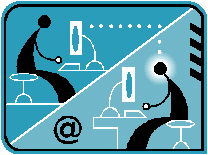 You can use a variety of methods for locating data
through a search engine. By changing the way you enter your
information, you can save yourself a lot of extra work. We will go
over the main differences with: Standard, Exact Phrase, All Phrase
and Any Words.
You can use a variety of methods for locating data
through a search engine. By changing the way you enter your
information, you can save yourself a lot of extra work. We will go
over the main differences with: Standard, Exact Phrase, All Phrase
and Any Words.
Standard Search
If you use "Parentheses" the term within the parentheses will be processed first. And if you add more than one word, they will processed as a phrase.
And - When you add the word "AND" to your search terms, the engine will combine the words so that the result will contain all of the terms provided. This technique will only bring pages that have both words located on them.
Or - If you add the word "OR" to your search terms, the engine will bring you results with one of the items, but maybe both.
Not - When you add "NOT" to your search term, you exclude the term from your search. The engine will locate pages that do not focus on that term.
Exact Phrase Search
If you are doing research and you need to find precise information, you should use this method instead of the standard search.
When you enter your search as a phrase or word and include quotation marks, it will be processed exactly as you have typed them. For example, if you enter: viruses and trojans found in 2005, you will get pages that include any of the words. But, if you enter: "viruses and trojans found in 2005" you will get pages that include that exact phrase. And if want to save even more time, you can omit Prepositions (in) and Articles (the), since search engines ignore them.
Once you have the results page, you can bookmark the page and return to it later. And look at the top of the page for the term "did you mean" which may have more information pertaining to your subject. Or at the bottom of the last result's page for the term "search for the omitted results" which are pages they think are duplicates. I have found more information here, at times, then our the main result's page!
All Phrase
When you search for information and enter the word "AND" between each phrase, regardless of how many, the results will include pages that have information on the two phrases. The search engine will ignore the proximity of the terms, in relation to each other.
Any Words
This is the standard way that most people use to search for information. You simply enter the word or phrase, without adding anything more, and the search engine will bring back every page that has the word or phrase on it. One thing you can do to help your results is to add as many words or phrases as possible. This will focus your search results to include the precise data that you are seeking.
To learn more about these different methods, run a test for yourself. Take turns looking for information by trying each of them, and then record the number of results that you get back. You will discover a difference from several million, down to a few hundred or less! The data will be refined to your needs, instead of being more generic.
Internet Research